Securing Cilium's Gateway Api with cert-manager
Estimated reading time: 9 minutes

In my Hashicorp Nomad cluster, I am using Traefik to proxy external connections to the running containers, and Traefik also terminates TLS connections. While it is perfectly okay to duplicate this role in Kubernetes, I decided to go another route and leverage Gateway API as the reverse proxy. To build upon my existing work with Gateway API, let me set up an HTTP/HTTPS proxy with redirection using Gateway API and secure it with cert-manager and a few friends.
cert-manager, as described on their website, is a tool that helps manage and automate the issuance and renewal of TLS certificates in Kubernetes environments. cert-manager can obtain certificates from a variety of certificate authorities, including: Let’s Encrypt, HashiCorp Vault, Venafi and private PKI.
For my use case, here are the requirements that are needed to support cert-manager:
- A PKI Certificate Authority. I already have internal PKI services with step-ca, that also has ACME protocol support.
- A mechanism to complete ACME challenges. cert-manager supports both HTTP-01 and DNS-01 challenge types. I used DNS-01 with my internal Technitium DNS servers with support for RFC-2136 dynamic zone updates.
- A Kubernetes cluster with Cilium CNI installed, with its BGP and Gateway API enabled.
Technitium DNS
I need to configure DNS so that cert-manager can modify DNS records dynamically. To do this, I will create a transaction signature (TSIG) secret and grant the holder of this secret the right to modify TXT records on the DNS server.
Log into your DNS server and navigate to Settings -> TSIG. Click Add
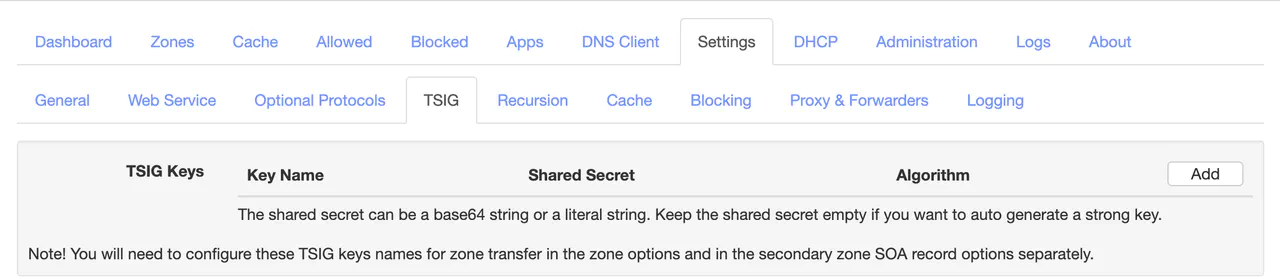
Give the TSIG key the name of cert-manager-tsig-key, choose HMAC-SHA512 for the algorithm, and click on Save Settings to auto-generate a strong key.
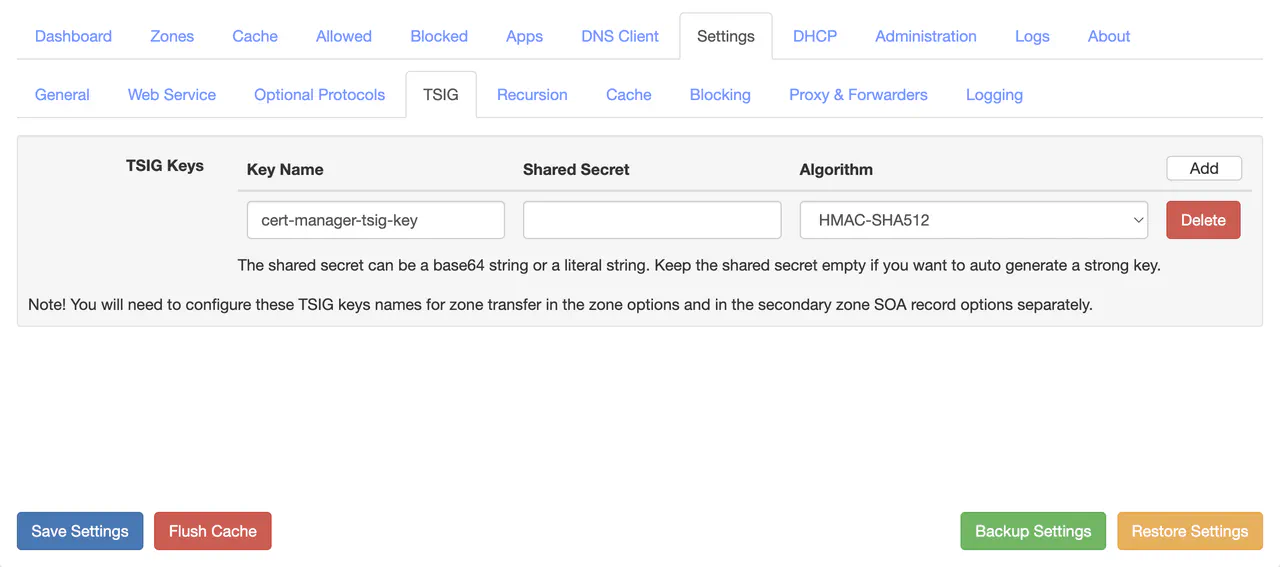
Go to Zones -> <YOUR-DNS-ZONE> -> Options -> Zone Options
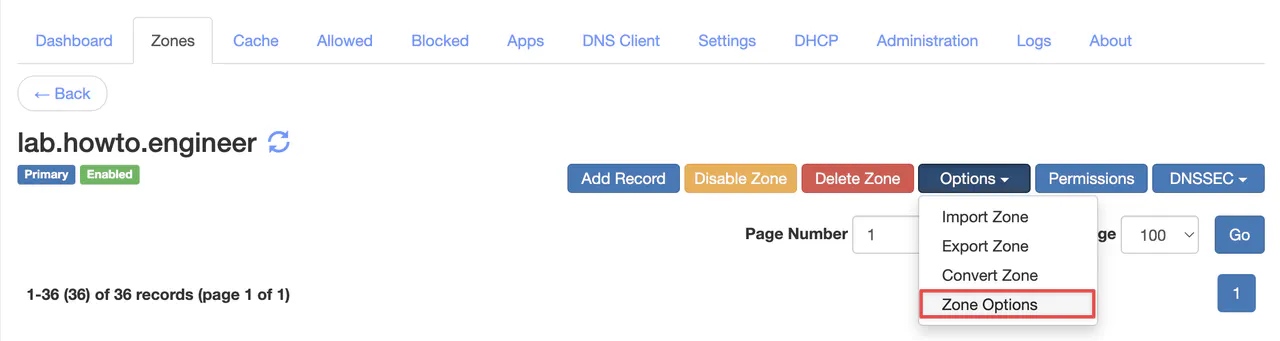
Go to the new window’s Dynamic Updates (RFC 2136) tab. Scroll to the bottom in the Security Policy section. Select the newly created TSIG key name, enter a domain as a wildcard (i.e., *.tld), and choose the TXT record type. Click Save.
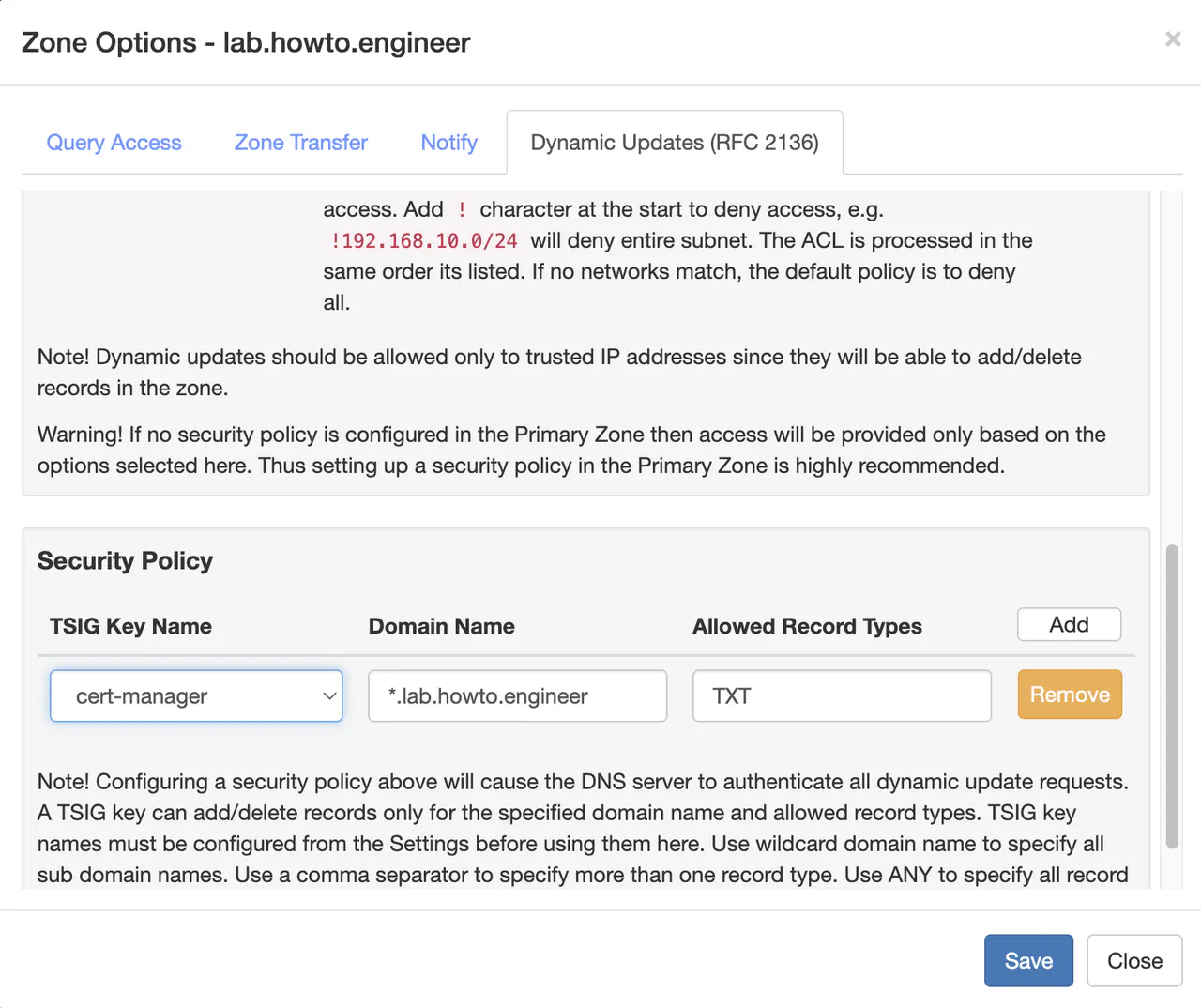
This configuration will allow any holder of the shared key to modify TXT records in the zone. An IP allowlist for Dynamic Updates (RFC 2136) can be defined on this same page.
Step-ca
Since I have a private CA, I need to provide a copy of the root certificate to Kubernetes to form a trust.
SSH into your step-ca server, and export the path for step-ca: export STEPPATH="/etc/step-ca".
Get a base64 encoded string of the root certificate using the step cli: sudo -E step ca root | sudo step base64.
Cert-Manager
Install cert-manager with its Gateway API feature set enabled.
helm repo add jetstack https://charts.jetstack.io --force-update
helm install \
cert-manager jetstack/cert-manager \
--namespace cert-manager \
--create-namespace \
--version v1.17.0 \
--set crds.enabled=true \
--set config.apiVersion="controller.config.cert-manager.io/v1alpha1" \
--set config.kind="ControllerConfiguration" \
--set config.enableGatewayAPI=true
Verify that cert-manager is operating correctly.
❯ kubectl get pods -n cert-manager
NAME READY STATUS RESTARTS AGE
cert-manager-6fc5d96984-f6hgf 1/1 Running 0 81s
cert-manager-cainjector-7c8f7984fb-glhtt 1/1 Running 0 81s
cert-manager-webhook-7594bcdb99-6thwh 1/1 Running 0 81s
Create a Kubernetes secret using the TSIG shared key from Technitium DNS under .stringData.
# dns-secret.yaml
tee ./infra/apps/cert-manager/dns-secret.yaml << EOF > /dev/null
---
apiVersion: v1
kind: Secret
metadata:
name: technitium-tsig-secret
type: Opaque
stringData:
tsig-key: <ENTER-YOUR-TSIG-KEY-HERE>
EOF
Create a ClusterIssuer manifest using the base64 encoded string of step-ca’s root certificate.
# cluster-issuer.yaml
tee ./infra/apps/cert-manager/cluster-issuer.yaml << EOF > /dev/null
---
apiVersion: cert-manager.io/v1
kind: ClusterIssuer
metadata:
name: acme-cluster-issuer
spec:
acme:
email: [email protected]
server: https://ca.lab.howto.engineer/acme/acme/directory
caBundle: <ENTER-YOUR-CA-ROOT-BASE64-ENCODED-HERE>
privateKeySecretRef:
name: acme-issuer-account-key
solvers:
- dns01:
rfc2136:
nameserver: 192.168.108.10:53
tsigKeyName: cert-manager
tsigAlgorithm: HMACSHA512
tsigSecretSecretRef:
name: technitium-tsig-secret
key: tsig-key
selector:
dnsZones:
- lab.howto.engineer
- '*.lab.howto.engineer'
EOF
Sections of this file to pay attention to:
.spec.acme.servershould point to the ACME endpoint.spec.acme.caBundleis where to paste in the base64 encoded string of your root certificate.spec.acme.solvers[*].rfc2136should match the configuration of the TSIG shared key created on the DNS server.spec.acme.solvers.selector.dnsZonesshould match your FQDN that your PKI trusts
Deploy the DNS secret and ClusterIssuer.
kubectl apply -n cert-manager \
-f ./infra/apps/cert-manager/dns-secret.yaml \
-f ./infra/apps/cert-manager/cluster-issuer.yaml
Gateway API
Create a namespace and a Gateway.
# infra/cilium/gateway.yaml
tee ./infra/cilium/gateway.yaml << EOF > /dev/null
---
apiVersion: v1
kind: Namespace
metadata:
name: infra-gateway
labels:
name: infra
---
apiVersion: gateway.networking.k8s.io/v1
kind: Gateway
metadata:
name: my-gateway
namespace: infra-gateway
annotations:
cert-manager.io/cluster-issuer: acme-cluster-issuer
spec:
gatewayClassName: cilium
listeners:
- name: http
port: 80
protocol: HTTP
hostname: '*.lab.howto.engineer'
allowedRoutes:
namespaces:
from: All
- name: https
port: 443
protocol: HTTPS
hostname: '*.lab.howto.engineer'
allowedRoutes:
namespaces:
from: All
tls:
certificateRefs:
- kind: Secret
name: lab-howto-engineer-tls
EOF
Areas of interest in this file are:
.metadata.annotations.cert-manager.io/cluster-issuershould be set to theClusterIssuercreated earlier..spec.listeners[*].hostnameshould set a wildcard value of your FQDN, so that it matches valid names such as example.tld or sub.example.tld..spec.listeners.tls.certificateRefs[*].nameis an arbitrary name for the to-be generated certificate.
Deploy the Gateway.
kubectl apply -f ./infra/cilium/gateway.yaml
Validation
Wait a minute or two for the cert-manager to complete the DNS challenge and get an ACME certificate from the CA. Check the certificate’s state by running kubectl get certificate/lab-howto-engineer-tls -n infra-gateway.
❯ kubectl get certificate/lab-howto-engineer-tls -n infra-gateway
NAME READY SECRET AGE
lab-howto-engineer-tls False lab-howto-engineer-tls 24s
In Technitium DNS, go to Logs -> Query Logs. Narrow down the timeframe, and for the domain, enter _acme-challenge.lab.howto.engineer. Click Query
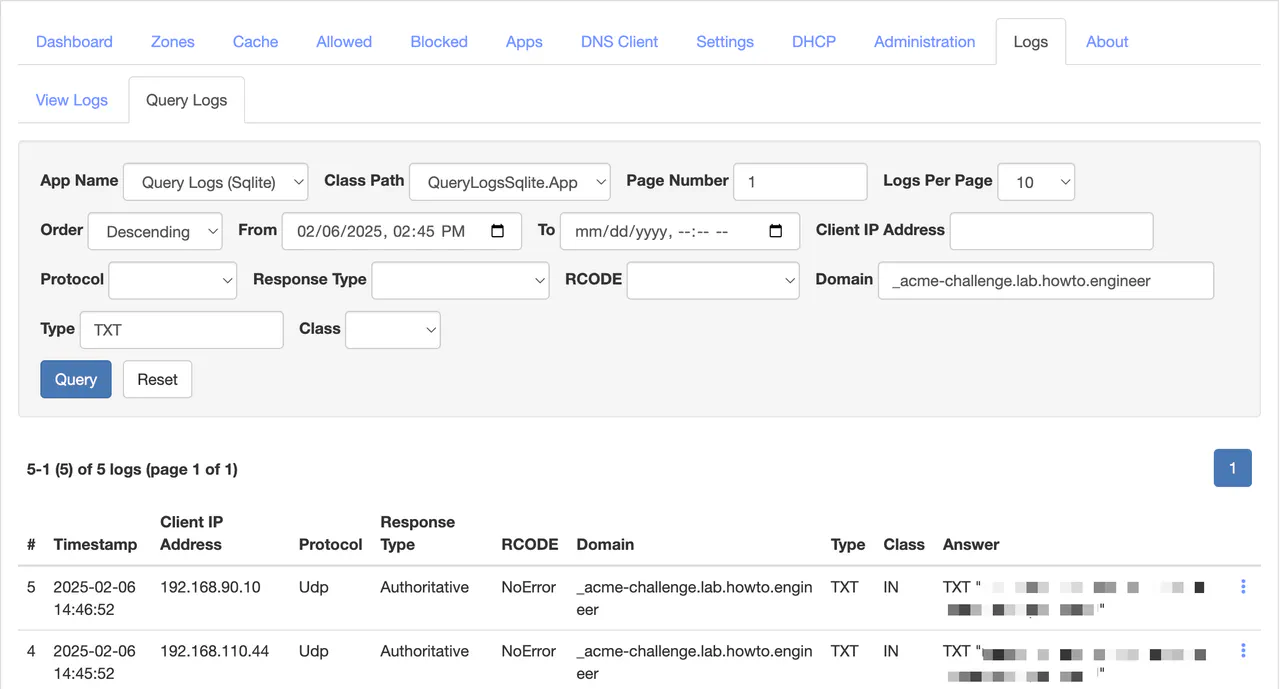
Here, I can see that a DNS challenge occurred without any errors.
Workload testing
Let’s deploy a workload to test end-to-end connectivity.
# whoami.yaml
tee whoami.yaml << EOF > /dev/null
---
apiVersion: v1
kind: Namespace
metadata:
name: whoami
---
apiVersion: gateway.networking.k8s.io/v1
kind: HTTPRoute
metadata:
name: http-redirect
namespace: whoami
spec:
parentRefs:
- name: my-gateway
namespace: infra-gateway
sectionName: http
rules:
- filters:
- type: RequestRedirect
requestRedirect:
scheme: https
statusCode: 301
---
apiVersion: gateway.networking.k8s.io/v1
kind: HTTPRoute
metadata:
name: httproute-whoami
namespace: whoami
spec:
parentRefs:
- name: my-gateway
namespace: infra-gateway
sectionName: https
hostnames:
- "whoami.lab.howto.engineer"
rules:
- backendRefs:
- name: whoami
port: 80
---
apiVersion: v1
kind: Service
metadata:
name: whoami
namespace: whoami
labels:
app: whoami
service: whoami
spec:
ports:
- port: 80
name: http
selector:
app: whoami
---
apiVersion: apps/v1
kind: Deployment
metadata:
name: whoami-http
namespace: whoami
spec:
replicas: 3
selector:
matchLabels:
app: whoami
template:
metadata:
labels:
app: whoami
spec:
containers:
- name: whoami
image: traefik/whoami
ports:
- name: web
containerPort: 80
EOF
Let me zoom into the two HTTPRoute objects in this file.
Both HTTPRoute objects refer to the created gateway in a specific namespace under .spec.parentRefs[*].
The first HTTPRoute redirects any HTTP connections to HTTPS, defined under .spec.rules[*].filters.
The second HTTPRoute will route connections to the HTTP hostnames listed under .spec.hostnames and send the connection to a service under .spec.rules[*].backendRefs.
Deploy the manifests.
kubectl apply -f whoami.yaml
Create a DNS entry for whoami.lab.howto.engineer from the output of kubectl get gateway/my-gateway -n infra-gateway -o jsonpath='{.status.addresses[0].value}'.
An HTTPS test:
❯ curl -s https://whoami.lab.howto.engineer/api | jq '.'
{
"hostname": "whoami-http-68965c9df8-qhwsz",
"ip": [
"127.0.0.1",
"::1",
"10.244.1.138",
"fe80::3061:e7ff:fea3:4d8f"
],
"headers": {
"Accept": [
"*/*"
],
"User-Agent": [
"curl/8.7.1"
],
"X-Envoy-Internal": [
"true"
],
"X-Forwarded-For": [
"192.168.20.93"
],
"X-Forwarded-Proto": [
"https"
],
"X-Request-Id": [
"f9a0fdb8-6732-4efd-b23c-672de4f84972"
]
},
"url": "/api",
"host": "whoami.lab.howto.engineer",
"method": "GET",
"remoteAddr": "10.244.5.53:37195"
}
An HTTP test (with redirection to HTTPS):
❯ curl -sL http://whoami.lab.howto.engineer/api | jq '.'
{
"hostname": "whoami-http-68965c9df8-bt242",
"ip": [
"127.0.0.1",
"::1",
"10.244.5.90",
"fe80::24ca:48ff:fee2:21f7"
],
"headers": {
"Accept": [
"*/*"
],
"User-Agent": [
"curl/8.7.1"
],
"X-Envoy-Internal": [
"true"
],
"X-Forwarded-For": [
"192.168.20.93"
],
"X-Forwarded-Proto": [
"https"
],
"X-Request-Id": [
"5fec95dd-04aa-4fde-957a-b70ed9e133dc"
]
},
"url": "/api",
"host": "whoami.lab.howto.engineer",
"method": "GET",
"remoteAddr": "10.244.5.53:39249"
}
Now let’s review HTTP headers while redirecting from HTTP to HTTPS:
❯ curl -sLv http://whoami.lab.howto.engineer/api -o /dev/null
* Host whoami.lab.howto.engineer:80 was resolved.
* IPv6: (none)
* IPv4: 192.168.254.10
* Trying 192.168.254.10:80...
* Connected to whoami.lab.howto.engineer (192.168.254.10) port 80
> GET /api HTTP/1.1
> Host: whoami.lab.howto.engineer
> User-Agent: curl/8.7.1
> Accept: */*
>
* Request completely sent off
< HTTP/1.1 301 Moved Permanently
< location: https://whoami.lab.howto.engineer:443/api
< date: Fri, 07 Feb 2025 02:17:40 GMT
< server: envoy
< content-length: 0
<
* Ignoring the response-body
* Connection #0 to host whoami.lab.howto.engineer left intact
* Clear auth, redirects to port from 80 to 443
* Issue another request to this URL: 'https://whoami.lab.howto.engineer:443/api'
* Host whoami.lab.howto.engineer:443 was resolved.
* IPv6: (none)
* IPv4: 192.168.254.10
* Trying 192.168.254.10:443...
* Connected to whoami.lab.howto.engineer (192.168.254.10) port 443
* ALPN: curl offers h2,http/1.1
* (304) (OUT), TLS handshake, Client hello (1):
} [330 bytes data]
* CAfile: /etc/ssl/cert.pem
* CApath: none
* (304) (IN), TLS handshake, Server hello (2):
{ [122 bytes data]
* (304) (IN), TLS handshake, Unknown (8):
{ [15 bytes data]
* (304) (IN), TLS handshake, Certificate (11):
{ [1196 bytes data]
* (304) (IN), TLS handshake, CERT verify (15):
{ [264 bytes data]
* (304) (IN), TLS handshake, Finished (20):
{ [36 bytes data]
* (304) (OUT), TLS handshake, Finished (20):
} [36 bytes data]
* SSL connection using TLSv1.3 / AEAD-CHACHA20-POLY1305-SHA256 / [blank] / UNDEF
* ALPN: server accepted h2
* Server certificate:
* subject: [NONE]
* start date: Feb 6 19:44:32 2025 GMT
* expire date: Feb 7 19:45:32 2025 GMT
* subjectAltName: host "whoami.lab.howto.engineer" matched cert's "*.lab.howto.engineer"
* issuer: CN=HTE Intermediate CA
* SSL certificate verify ok.
* using HTTP/2
* [HTTP/2] [1] OPENED stream for https://whoami.lab.howto.engineer:443/api
* [HTTP/2] [1] [:method: GET]
* [HTTP/2] [1] [:scheme: https]
* [HTTP/2] [1] [:authority: whoami.lab.howto.engineer]
* [HTTP/2] [1] [:path: /api]
* [HTTP/2] [1] [user-agent: curl/8.7.1]
* [HTTP/2] [1] [accept: */*]
> GET /api HTTP/2
> Host: whoami.lab.howto.engineer
> User-Agent: curl/8.7.1
> Accept: */*
>
* Request completely sent off
< HTTP/2 200
< content-type: application/json
< date: Fri, 07 Feb 2025 02:17:40 GMT
< content-length: 414
< x-envoy-upstream-service-time: 1
< server: envoy
<
{ [414 bytes data]
* Connection #1 to host whoami.lab.howto.engineer left intact
Conclusion
In this post, I configured a DNS server with RFC-2136 protocol support for DNS-01 ACME challenges, cert-manager, and Cilium’s Gateway API to create a reverse proxy secured with an auto-renewing certificate. Following the Gateway API specification, one can do more than just basic routing and redirection. Here are a couple of other things that you can do with Gateway API:
- Path and hostname rewrites
- Request and Response header modifications
- Traffic splitting
- Terminated and passthrough TLS
- and more…
One thing that I want to improve on is using sealed secrets for the DNS TSIG shared key.
While this may not have all the bells and whistles of a full-fledged reverse proxy such as Traefik, I can use the process in this article to cover most of the use cases Traefik does for my environment.
Thanks!